AI Tools for Blogging in 2025: Write Faster, Smarter, and Scale Your Content
If you’ve ever felt like blogging takes forever — you’re not alone. But with the rise of AI tools for blogging, things are changing fast. In 2025, you can write, edit, optimize, and publish content 10x faster using the right tools (even if you’re not a tech expert).
In this article, you’ll discover the top AI tools successful bloggers use, why they work, and how you can use them to speed up your workflow while still writing content that connects.
✅ 3 Key Takeaways
-
Use the Right AI Stack to Blog Faster
Tools like KoalaWriter, Canva, ConvertKit, and Rank Math let you go from idea to published post in under 2 hours — with SEO, graphics, and email marketing all built-in. -
Focus on Workflow, Not Just Tools
The secret to blogging at scale isn’t just using AI — it’s using a repeatable system: research → draft → edit → design → publish → promote → email. -
Human Touch Still Wins
AI gets you 80% of the way — but your personality, examples, and tone are what make content valuable, authentic, and profitable.
🧠 Why Use AI Tools for Blogging in 2025?
Blogging is no longer just about writing — it’s about publishing faster, growing traffic, and monetizing consistently. AI tools now help you:
- Generate blog outlines in seconds
- Write SEO-optimized posts without burnout
- Create visuals and social captions instantly
- Automate content repurposing
Using the right AI tools means you can go from idea to published post in a few hours — not days. That’s what makes AI tools for blogging such a game changer.
🔧 Best AI Tools for Blogging (That I Use and Recommend)
Today there are litterally 100s of AI Tools our there. To help make it easy for you as a beginner, here’s a breakdown of the essential tools you need to supercharge your AI blogging workflow.
✍️ KoalaWriter (For AI Blog Drafts)
What it does: SEO-optimized AI blog writing
Why it’s important: KoalaWriter connects directly to Google SERPs to ensure your post is keyword-relevant, structured correctly, and not fluff. It’s beginner-friendly and produces better content out-of-the-box than most alternatives.
Best for: Bloggers who want long-form articles written with SEO in mind (Related: Best AI Writing Tools for Bloggers in 2025)
📩 ConvertKit (For Email Funnels)
What it does: Automates email capture and blog-to-email conversion
Why it matters: It’s not just about traffic — it’s about what you do with it. ConvertKit helps turn readers into subscribers and customers. Every post should have a CTA linking to your freebie or lead magnet.
Best for: Creators building passive income streams (Related: Launch Your AI Blog in 7 Days)
🎨 Canva (For Blog Visuals + Pins)
What it does: Design beautiful blog graphics, Pinterest pins, and lead magnets
Why it matters: Pinterest and on-page visuals still drive serious traffic. Canva helps you create on-brand designs without a graphic designer.
Best for: Bloggers repurposing content for Pinterest or social (Related: Top Tools for Content Creators)
⏱ Tailwind (For Pinterest Scheduling)
What it does: Auto-schedules your pins to go out consistently
Why it matters: Pinterest rewards consistency. Use Tailwind to drip your blog visuals across multiple boards and maximize reach without daily posting.
Best for: Bloggers focused on visual niches like lifestyle, recipes, DIY, or digital products.
📈 Rank Math (For SEO Optimization in WordPress)
What it does: On-page SEO scoring and keyword placement guidance
Why it matters: Even the best AI-written content needs human SEO alignment. Rank Math ensures your headlines, descriptions, and content structure match what search engines want.
Best for: Anyone serious about organic traffic from Google.
🚀 The AI Blogging Workflow (Step-by-Step)
Here’s how to use the tools above together in a 1–2 hour workflow:
- Choose a long-tail keyword using Ubersuggest (e.g., “ai tools for blogging”) ✅
- Use KoalaWriter to generate a first draft blog article
- Edit and humanize the draft: add examples, stories, and tone
- Use Canva to create a hero image and Pinterest graphic
- Add CTAs with ConvertKit form embed or inline offer
- Install Rank Math to optimize SEO title, URL, and meta
- Publish on WordPress and schedule Pins in Tailwind
- Email your list via ConvertKit with a blog snippet + link
This is exactly how we structure content on AVYX AI.
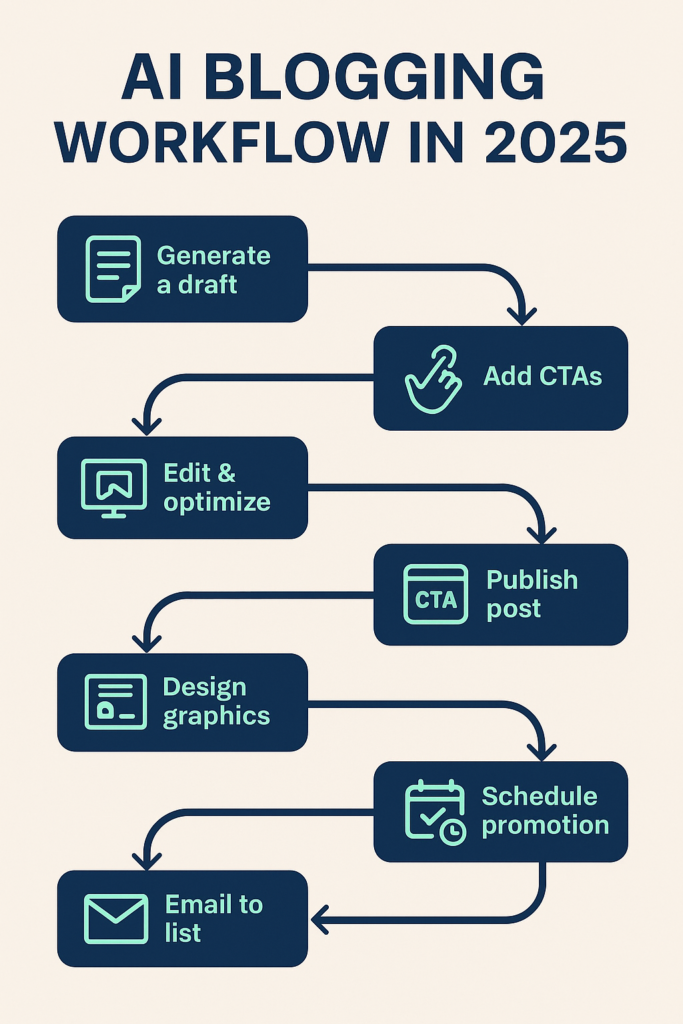
💡 Bonus Tips for Faster Blogging with AI
- Use voice-to-text (like Otter.ai) to get blog ideas out fast
- Turn old blog posts into updated AI-enhanced versions
- Create blog post templates in KoalaWriter or Notion
- Always track your SEO scores with Rank Math and update older content
The idea is to create once — and let AI handle the repetitive parts.
❓ FAQ: AI Tools for Blogging in 2025
Q: Can I use AI to write my entire blog post?
A: Yes, but human editing is essential. Use AI as a starting point, then inject your personality, experience, and insights to make it unique.
Q: What’s the best free tool for beginners?
A: Canva is free and extremely useful for blog design and Pinterest images. KoalaWriter also offers a free trial to get started.
Q: Will Google penalize me for using AI?
A: Not if the content is helpful, accurate, and human-reviewed. Avoid publishing raw AI output without checking it.
Q: What niche works best with AI blogging tools?
A: Any niche works — but content-heavy niches like side hustles, productivity, digital products, and tutorials benefit the most.
✅ Final Thoughts: AI Tools for Blogging in 2025
If you’re feeling stuck, slow, or overwhelmed with content creation — this is your sign to start using AI tools for blogging. When used correctly, these tools help you write smarter, not harder, and get results faster.
Want to go deeper? Download our Free 7-Day Blogging Blueprint and see exactly how we set up AI-powered blogs that earn passively.
Start creating. Start automating. And most importantly — start sharing your voice.
👉 Get the Free Guide and launch your first income stream with AI.
About the Author
Chris @ AVYX AI is a former digital exec turned online entrepreneur. He helps beginners build passive income streams using AI tools — without tech overwhelm. At AVYX AI, he shares step-by-step systems anyone can use to Create → Automate → Profit. Learn more about Chris or grab the free guide to launch your first income stream.






