Ubersuggest vs Ahrefs: Which SEO Tool is Best for You (2025)?
If you’re comparing Ubersuggest vs Ahrefs to improve your SEO, here’s what I’ve learned. Ubersuggest is great for beginners and small businesses because it’s easier to use and more affordable, while Ahrefs offers deeper insights for more advanced users with bigger budgets. Both tools help with keyword research and SEO tracking, but they focus on different strengths.
I’ve found that Ubersuggest helps me easily plan content and find long-tail keywords quickly. It’s simple to navigate and provides enough data to get started without overwhelming me. Ahrefs, on the other hand, is powerful for backlink analysis and in-depth competitor research, which makes it a strong choice once you need more detailed data.
If you’re just starting, Ubersuggest is a smart way to build your SEO skills without a heavy cost. When you grow comfortable or need more advanced features, switching to Ahrefs might be the next step to level up your strategy.
✅ 3 Key Takeaways
-
💡 Ubersuggest is Beginner-Friendly + Budget Smart
Clean UI, fast keyword ideas, and plans starting at $29 make it a no-brainer for solo creators and small businesses. -
🔍 Ahrefs is for Power Users
At $99/month+, it’s built for SEO pros who need deep data on backlinks, competitors, and advanced site audits. -
🚀 Start with Ubersuggest — Grow into Ahrefs
Begin your blog journey with Ubersuggest. As your site scales and traffic grows, Ahrefs can help unlock serious growth.
Did you know that “53% of people want to use AI to make money online — but most have no idea how to begin.” – Nasdaq
That’s exactly why I created this guide: to help you launch your first AI-powered income stream in just 7 days.
📘 [Download the Free 7-Day Guide (Normally $27 — Free Today)] — even if you’ve never blogged or sold anything online before.
What Is Ubersuggest?
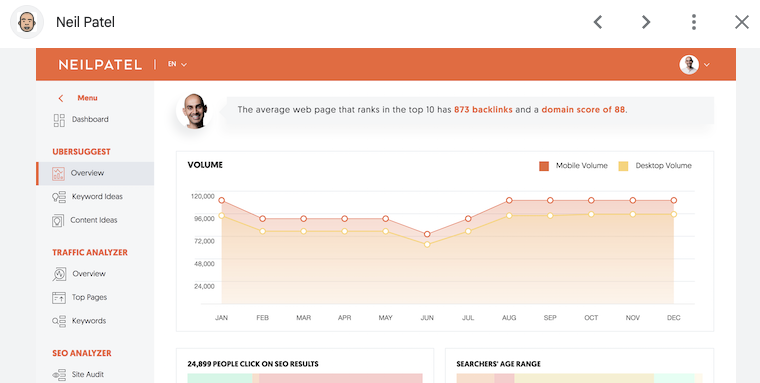
Ubersuggest is an SEO tool that helps users improve their website’s search rankings. It offers useful data like keyword ideas, site audits, and competitive analysis. The tool is made to be easy to use, especially for bloggers, small business owners, and solo marketers.
The Basics of Ubersuggest
Ubersuggest is designed to give you clear SEO insights without confusing jargon. It helps you find keywords people search for and shows how difficult it is to rank for them. The tool also lets you check your website’s health by scanning for SEO issues like broken links or slow pages.
Another handy feature is competitor analysis. You can see which keywords your competitors rank for and spot chances to outrank them. Ubersuggest also tracks your rankings over time, so you can watch your progress.
Key Features for Bloggers
For bloggers, Ubersuggest offers keyword research that fits different topics and niches. I like that it suggests content ideas based on popular search terms. This makes it easier to plan posts that attract readers.
The site audit feature is also helpful. It points out technical SEO fixes you might miss, like missing meta tags or poor mobile usability. Bloggers can also check backlinks, which are links from other sites that boost SEO. Ubersuggest helps spot good backlinks and find new link opportunities.
Pricing and Plans (2025)
In 2025, Ubersuggest offers a free trial so you can test features before buying. After that, there are three main plans: Individual, Business, and Enterprise. Prices start low, making it budget-friendly compared to other SEO tools.
Each plan includes access to keyword data, site audits, and backlink analysis, but limits vary. For example, higher plans give you more daily keyword checks and site projects. The Individual plan works well for bloggers or small sites, while the Business plan suits larger needs.
The simple pricing and user-friendly platform make Ubersuggest a good choice if you want straightforward SEO help without a steep learning curve.
Why I Didn’t Choose Ahrefs (Yet)
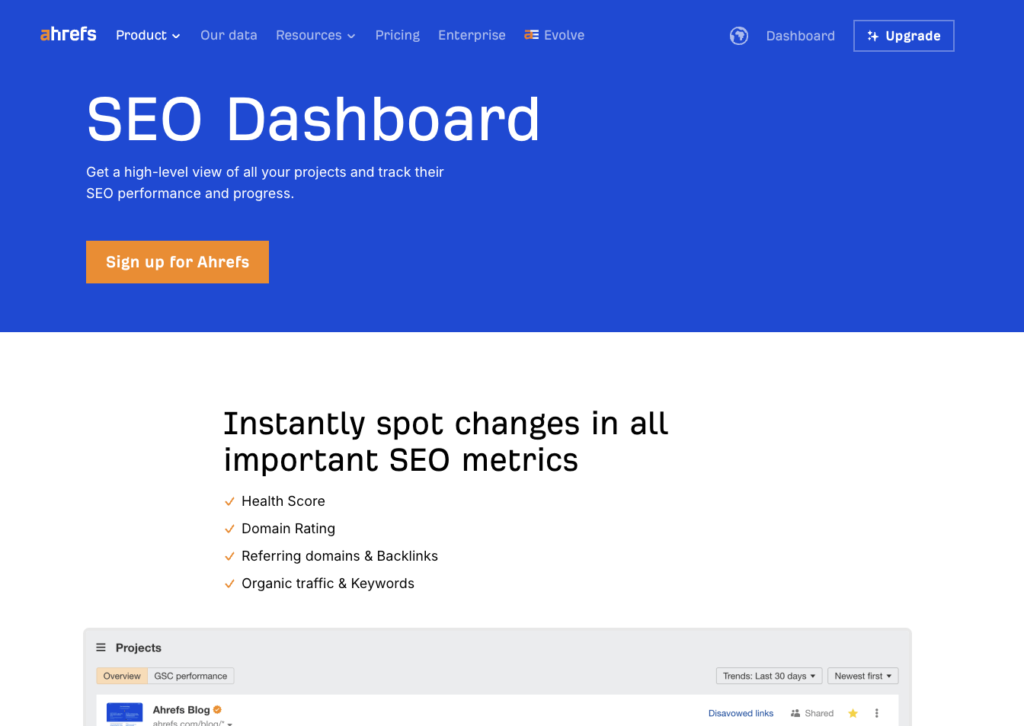
To be honest, Ahrefs has many powerful features, but some aspects make me hesitant to commit right now. Price, complexity, and how I plan to use it later all influence my decision. I want a tool that fits my current needs without overwhelming me or costing too much.
Price Barrier for Beginners
Ahrefs is quite expensive compared to other tools, especially for someone just starting out like me. The monthly fees are much higher than what Ubersuggest charges. For now, I need to keep costs low, so paying a premium doesn’t feel right.
The price includes lots of advanced features, which are great but aren’t essential for my current projects. I worry I’d pay a lot without using most of the stuff. Ubersuggest offers a cheaper plan and even a free trial, which makes it easier for me to explore SEO without a big upfront cost.
Too Advanced for My Needs at the moment
Ahrefs is designed with larger companies and expert marketers in mind. It provides very detailed data and competitor analysis, which could be useful eventually. But right now, I don’t need all those advanced metrics or complex reports.
I want something straightforward that helps me find keywords and track rankings without a steep learning curve. Ubersuggest is simpler, so I can focus on the basics first. Using Ahrefs might slow me down because there’s so much to learn before I can fully benefit.
What I Might Use It for Later
I do see a place for Ahrefs in my toolkit down the road. When I’m managing bigger projects or working with clients, I might need its deeper insights and accurate rankings data.
Features like backlink analysis and content gap reports could help me improve my SEO strategies at that level. For now, I’m sticking with a tool that fits my current budget and skill set but keeping Ahrefs in mind for future growth.
📘 Related: How I Built My Blog in a Weekend with AI (No Code)
.
Why Ubersuggest Is Perfect for Beginners
If you’re new to SEO, Ubersuggest makes it easy to understand and use important features without feeling lost. It helps you find the best keywords, quickly shows how hard it is to rank for them, and delivers clear results with a simple design. These things make learning SEO smoother and less overwhelming.
Simple UI, Fast Results
When I first started using SEO tools, many felt complicated. Ubersuggest’s interface is clean and straightforward. You don’t have to dig through endless menus or confusing charts.
The dashboard shows what you need right away—keyword suggestions, traffic estimates, and site audit results. The quick load times mean you get answers fast. This helps me stay focused and not get distracted by extra information that I don’t need yet.
Keyword Discovery for Blog Articles
Finding the right keywords for blog posts can be tricky if you’re new. Ubersuggest simplifies this by giving keyword ideas that are directly related to your topic.
I like how it groups keywords by relevance and suggests content ideas. This way, I can easily choose phrases that will attract readers. Ubersuggest also highlights related questions people ask online, which helps me create posts that answer real user needs.
📘 Related: Best AI Writing Tools for Bloggers in 2025 — this list shows the top tools I use to generate keyword-rich content faster.
Easy SEO Difficulty and Volume Filters
Knowing if you can rank for a keyword is key for beginners. Ubersuggest shows the SEO difficulty score clearly, so I know at a glance which keywords are easier to target.
The volume filter helps you find keywords that get enough searches without being too competitive. I can quickly sort keywords from low to high difficulty or volume, making it simple to pick the best terms for my site.
This feature saves time and keeps me from going after keywords that are too hard or too obscure.
How I Use Ubersuggest to Plan My Blog Content
I rely on Ubersuggest to help me find the best keywords, organize my ideas, and keep track of how my blog posts perform. It makes my work simple and keeps everything focused on what readers want. Here’s how I break down my process.
My 3-Step Keyword Research System
First, I start with keyword research using Ubersuggest. I enter my main topic and look at the ideas in the “Content Ideas” section. It shows me popular blog posts, how many social shares they have, and backlinks. This helps me pick keywords that are both popular and easy to rank for.
Next, I check the keyword difficulty score. I focus on keywords with low to medium difficulty because those are easier to rank for without a huge budget or tons of time. Ubersuggest also shows search volume and CPC, so I pick keywords that have good traffic but aren’t too competitive.
Finally, I use the keyword suggestions and related questions to come up with content ideas. These suggestions help me cover important topics around my main keyword, making my blog posts more useful and complete.
Clustering Ideas into Pillars
Once I have a set of keywords, I group them into clusters or “pillars.” A pillar is a broad topic with related subtopics underneath. I use Ubersuggest’s keyword lists to see which ones naturally group together.
📘 Related: Affiliate Marketing for Beginners: Make Money with AI
For example, if my pillar is “home gardening,” I might cluster “indoor plants,” “best soil types,” and “watering tips” under it. This structure helps me build comprehensive blog posts and series that work well for SEO.
This method also makes it easier to link between posts. Internal links improve SEO and keep readers on my site longer. Ubersuggest helps me find gaps in my content so I can plan new posts to fill those gaps.
Tracking Rankings and Progress Over Time
Ubersuggest has a ranking tracker that I use to watch how my keywords perform. I enter the keywords I’m targeting and check my position in search results regularly.
This tracker shows changes in my rankings over days or weeks. If I see a drop, I know it’s time to update or improve my content. If I see a rise, I keep using the same strategies.
Keeping an eye on backlinks is also part of this. Ubersuggest tells me who links to my posts. More quality backlinks usually mean better ranking, so I use this info to build connections and guest posts. This ongoing tracking keeps my blog growing steadily.
My Results Using Ubersuggest (So Far)
Initially, I didn’t use Ubersuggest or Ahrefs. However, I soon realised I need helped to drive traffic to my site. Hence why I choose Ubersuggest (mainly because it was affordable and effective). Using Ubersuggest has helped me focus on specific keywords and monitor how my site performs. I found useful ways to improve my blog post rankings, create steady traffic, and plan better for future SEO work.
Ranking Blog Posts
When I used Ubersuggest, I focused on finding keywords with decent search volume (ideally between 100-1000) but low competition. This helped me create blog posts that had a better chance of ranking on Google.
The tool’s keyword suggestions were clear and gave me ideas I hadn’t thought of before. I tracked the rankings regularly using Ubersuggest’s rank tracking feature. Over time, some posts moved from page two to page one in search results, which was encouraging.
One thing I liked was seeing related keywords in the same report. This helped me add more relevant content without guessing what to include. It saved me time and made each post stronger.
Building a Traffic Flywheel
Ubersuggest helped me build what I call a “traffic flywheel” by showing me patterns in keyword trends and content gaps on my site. I used this information to create content clusters around main topics.
For instance, after targeting a core keyword, I wrote several related articles aimed at supporting that main post. This improved my site’s overall authority on those topics, and traffic steadily increased.
The tool’s SEO audit feature pointed out technical issues to fix for my site, like broken links and slow pages. Fixing those helped keep visitors on my site longer, which I think encouraged Google to rank my content higher.
What I’d Do Differently
Looking back, I’d spend more time exploring Ubersuggest’s backlink data. I used it mostly for keywords, but its backlink reports could have helped me find new link-building opportunities.
I also would have tested its content ideas feature more. It offers headline suggestions and popular content formats, which might have boosted my content’s appeal.
Lastly, I’d set up more frequent alerts on keyword rank changes. This would allow quicker adjustments to content or strategy when rankings drop.
Using Ubersuggest was a solid experience, especially for keyword research, but there are still ways I can use it more fully to get better SEO results.
🚀 Ready to Launch Your First AI-Powered Income Stream?
Download the Free 7-Day Blog Launch Guide — a beginner-friendly blueprint to set up your blog, write 3 affiliate posts, and start earning online.
✅ 40+ pages of real examples, AI tool walkthroughs, and step-by-step checklists.
✅ Built for solopreneurs, creators, and first-timers.
✅ Normally $27 — Free for a limited time.
About the Author
Chris @ AVYX AI is a former digital exec turned online entrepreneur. He helps beginners build passive income streams using AI tools — without tech overwhelm. At AVYX AI, he shares step-by-step systems anyone can use to Create → Automate → Profit. Learn more about Chris or grab the free guide to launch your first income stream.






