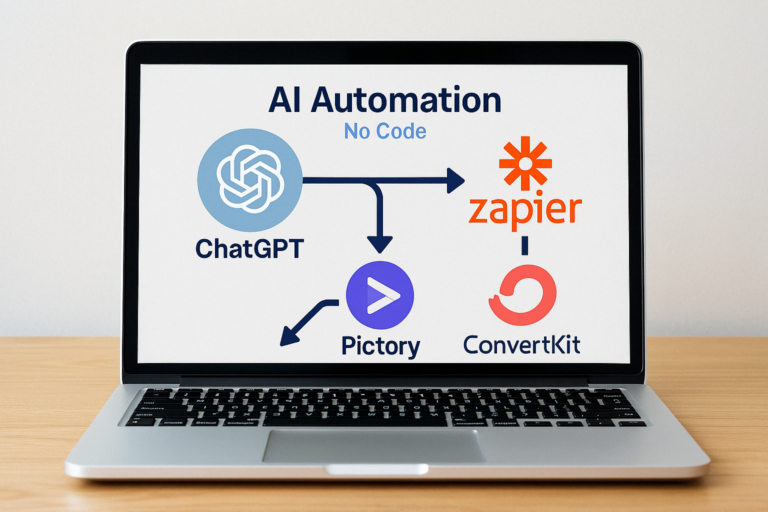Digital Products to Sell in 2025: Beginner’s Guide to Turning Your Passion into Profit with AI
Thinking about making money online but feeling a bit lost? Well learning what digital products to sell is honestly one of the best ways to turn your passion into a real income stream—especially now that AI tools have made creating and launching so much easier.
Whether you’re into writing, design, or teaching or any other pasion, you can put together simple digital products that actually sell, even if you’re not super tech-savvy.

One of the first steps is how to pick the right product type for you—maybe ebooks, courses, or templates—and then how to use AI tools like ChatGPT, Canva, or Systeme.io to build and automate your products.
This step-by-step guide is meant to help you go from idea to launch, even if you’re totally new to this.
Let’s jump in and see how you can start your own digital product business. If you’re ready to turn your passion into profit, let’s go!
✅ 3 Key Takeaways
-
You don’t need to be a tech expert to create and sell digital products
With beginner-friendly tools like KoalaWriter, ChatGPT, Canva, and Systeme.io, you can plan, create, and launch a product fast — even with zero design or coding skills. These AI tools do the heavy lifting so you can focus on ideas and impact. -
The best digital products live at the intersection of passion, problem, and profit
Think of something you love, something people need help with, and something they’ll pay for. That’s your sweet spot. Whether it’s a planner, toolkit, course, or template — your product should solve one clear problem well. -
Digital products scale easily and open the door to long-term passive income
Create once, sell forever. Platforms like Etsy, Gumroad, and your own website make it simple to sell 24/7. Add upsells, affiliate links, or bundles to grow revenue over time without starting from scratch.
How To Turn Your Passion Into A Digital Product With AI (Step-By-Step)

First, just think about what you love doing or what you’re really into. That’s your passion—maybe cooking, writing, fitness, gaming, whatever. Use that as your foundation.
Then, try out some AI tools to help you create your product. If you’re writing an ebook, AI can draft chapters or spark ideas. If you’re into art, AI can generate images based on your vibe.
Here’s a basic step-by-step to keep you on track:
| Step | What to Do | How AI Helps |
|---|---|---|
| 1 | Choose your passion | Can help refine ideas |
| 2 | Decide on a product type | Suggests formats (ebook, course, template) |
| 3 | Create content | Writes, designs, or codes |
| 4 | Edit and improve | Checks grammar, style, and quality |
| 5 | Package and sell your product | AI helps format and market |
You don’t need to be a tech expert. AI tools are built for beginners, so they walk you through the process.
Once your digital product is ready, you can sell it on sites like Etsy, Gumroad, or your own site. AI just makes it all a bit simpler and faster. To me, the best option is your own site but that’s just my own personal choice.
Why Turning Your Passion Into Digital Products to sell Is A Smart Move In 2025

Turning what you love into a digital product is honestly a pretty solid way to earn money.
The Creator Economy Is Booming
Right now, loads of people are making and selling digital products online. This whole “creator economy” is huge—it covers ebooks, courses, printables, apps, you name it.
People want unique stuff that feels personal. If you make something based on your passion, you’ll connect with buyers way better.
The demand for digital products that actually sell is only going up. In 2025, popular digital products include online courses, graphic templates, and fitness guides.
You can definitely build a steady income if you jump in. For example, check out this story.
Low Startup Costs, High Scalability
What I love about digital products is that you don’t need much cash to start selling digital products. Unlike physical stuff, there’s no inventory or shipping headaches.
You can spend your budget on making your product better or getting the word out. All you really need to pay for is hosting or maybe a design tool.
Digital products scale easily—finish an ebook once, sell it a thousand times. Pretty efficient, right?
No wonder things like templates or software are always in the top 10 digital products to sell—they just grow on their own without big costs.
AI Tools Make The Process Easier Than Ever
AI tools are kind of a game-changer. You can create digital products quickly, even if you’re not a pro at writing or design. For example, AI writing tools help with ebooks or blog posts, and AI design tools can whip up logos or graphics in no time.
You save cash and time—no need to hire freelancers like I used to about 10 years ago. Plus, you can update or improve your stuff way faster.
Honestly, using AI makes creating the best digital products to sell in 2025 way less stressful.
Step 1 – Identify Your Passion And Profitable Niche (Create)
Ok so the important first step is a that you’ve got to pick a niche before you make anything. Go with something you actually enjoy and that people are buying. That way, you stay motivated and your product has a real shot at selling.
How To Know If Your Passion Is Viable
Jot down what you love or know a lot about. Maybe it’s graphic design, fitness, or home organizing. Then, check if people are actually searching for those products.
Use Etsy search or Google Trends to see what’s trending. Look for keywords with decent traffic but low competition—that’s your sweet spot.
Also, think about whether you can turn your passion into simple digital products. Printable planners, templates, or guides are always good bets on Etsy.
Find The Overlap: Passion × Problem × Profit
Try to find that magic overlap where:
- Your passion fits
- There’s a real problem or need
- People are happy to pay
Ask yourself what problem you can solve with your passion. If you’re into cooking, maybe busy folks need meal planners or recipe ebooks.
Check if people are already buying digital products in your area. If yes, awesome. If not, it might be tough to sell, even if you love it.
Look for niches with low competition and unsaturated markets on Etsy. Stuff like printable art or digital stickers can be easier to break into. Have a look below for any products that you might like to sell!
Popular Digital Products You Can Create & Sell
Use these beginner-friendly product ideas to launch fast. Each card includes examples, build tools, and a related deep-dive from AVYX AI.
🧠 Productivity & Templates — A Proven Winner
Save people time with plug-and-play planners, dashboards, and trackers.
- Notion business planner
- Daily printable habit tracker
- Time-blocking calendar kits
💼 Business & Money Tools — Built for ROI
Products that help people earn or manage money always sell.
- AI prompt packs for freelancers
- Sales page templates
- Budget / affiliate dashboards
Great for: $7 tripwires, lead magnets, and email funnels
📘 Related: How to Sell Digital Products (Beginner’s Guide)🧘 Health & Wellness — Evergreen & Emotional
Solve real problems like stress, routine, and well-being.
- Wellness planner bundles
- Gratitude journals
- Digital yoga class planners
🎓 Educational Products — Growing Fast
Microlearning and shortcuts people can use today.
- Freelance starter kits
- Language learning PDFs
- AI shortcuts & cheat sheets
🎯 Repurpose into mini-courses or an email series.
📘 Related: Make Passive Income with Digital Products🎨 Creator Tools & Side Hustle Kits — Instant Utility
Templates creators can use right away on YouTube, Etsy, or Stan.
- Instagram carousel packs
- YouTube launch toolkits
- Blog content checklists
🎯 Monetize with affiliate links or coaching upsells.
📘 Related: Top AI Side Hustle Ideas for 2025Then pick a niche that matches your passion and lets you make easy, unsaturated digital products for Etsy. That way, your store stands out.
Step 2 – Create Your Product Using AI Tools (Automate)
Pick the digital product format that fits your strengths and what your audience needs. AI tools will help you finish faster and with less stress.
Visuals—like screenshots—can show your process and help buyers get what you’re offering.
Choose The Right Format: Ebook, Course, Template, Toolkit
Think about what works for you and your audience. Ebooks are great if you like writing and want to share info simply.
Courses work if you can teach step-by-step, using videos, slides, or quizzes. Templates are perfect for buyers who want a head start. Toolkits bundle checklists, guides, and files together.
Pick what feels right for you and what you think adds the most value. That makes your product easier to sell.
Use AI To Speed It Up: KoalaWriter, ChatGPT, Canva, Systeme.io
AI tools can supercharge your productivity when you’re making digital products. KoalaWriter and ChatGPT help generate text fast for ebooks, courses, or marketing.
Canva is awesome for designing covers, slides, or social media images—even if you’re not a designer. Systeme.io helps automate sales and delivery, so your product sells itself once it’s up.
Use these tools to save time and make your product look sharp. That way, you spend less time wrestling with tech and more time creating.
Screenshots: Show Your Workflow Or Product Preview
Screenshots are a simple way to explain your process or show off your product. Share key steps or a peek at your finished ebook, course, or templates.
They build trust by giving buyers a real preview. Plus, they answer questions before customers even ask.
Use clear, easy-to-read images. Add labels or arrows if you need to point something out. It just helps people see exactly what they’re getting.
Step 3 – Launch And Sell Your Product (Profit)
Next step, so when you’re ready to sell, you need a clear path for customers to find and buy your product. Simple steps work best and keep sales rolling in.
Free ways to bring in traffic and adding extra offers can help boost your income, too.
Build A Simple Funnel: Landing Page → Email List → Checkout
Start with a landing page that explains your product in plain language. Use strong headlines and bullet points to highlight the benefits. Add an email sign-up so you can keep in touch with visitors.
Send out emails that build trust and offer value—maybe tips or freebies. Then, point people to your checkout page, which should be easy to use.
Make sure your checkout works smoothly on phones. You don’t want anything getting in the way of someone buying. Here’s some examples on landing page design.
Promote Using Free Traffic: Blog, Reels, Pinterest
Get the word out by sharing your product on free platforms. Write blog posts about your topic—people are always searching for answers, and if you can help, they’ll notice.
Link your product right in your posts. That way, readers can find what you’re offering without hunting for it.
Instagram Reels can be a game changer. Make quick videos showing off your product’s best features.
Don’t forget popular hashtags and a clear call-to-action—tell viewers exactly where to buy or learn more.
Pinterest is surprisingly powerful for digital products. Pin photo realistic images that connect back to your landing page or blog.
People browsing for ideas often stumble onto products just like yours there.
Stack Income With Affiliate Offers Or Upsells
Want to boost your earnings? Add extras after someone buys your first product—think upgrades, bonus guides, or even a short coaching session.
You can also sprinkle in affiliate offers by recommending related products from others. If your audience buys through your links, you earn a commission.
This is a smart way to add income streams without having to create something new every time.
From My Experience: How I Launched My First Digital Product With AI
Honestly, when I started creating an selling digital products, AI tools saved me a ton of time. I used AI to whip up my free guide on setting up a blog, and the content came together way faster than I expected.
First, I had to decide what kind of digital product about blogging that I wanted to make. Could’ve been an ebook, template, or maybe a video course.
I landed on an a pdf guide. It just felt easier to share, and I liked that I could update it whenever I wanted.
AI helped me brainstorm and draft sections. That let me zero in on the most useful info instead of spinning my energy chasing down things elsewhere.
Then I went back and edited everything to sound more like me—clear, but not robotic.
Here’s what my launch process actually looked like:
| Step | What I Did |
|---|---|
| Research | Found popular digital marketing topics |
| Create Content | Used AI for drafts and outlines |
| Edit & Format | Made text simple and easy to read |
| Design Cover | Created a basic cover with free tools |
| Launch | Sold on my website and social media |
Honestly, writing with AI is quick, but your voice matters. Always review and tweak the content to sound like you.
If you’re thinking about selling digital marketing products, just start small. Use AI as your assistant, but keep learning and updating based on what your buyers actually want.
Tools Mentioned In This Guide
To make and sell digital products, you’ll need the right tools for writing, design, and sales. These help you plan, create eye-catching stuff, and set up your sales process without headaches.
For Writing & Planning – KoalaWriter, ChatGPT
KoalaWriter is a pretty handy writing app for organizing ideas and drafts. If you’re making digital downloads like ebooks or planners for Etsy, KoalaWriter keeps things tidy and easy to update.
You can outline your content step-by-step, which is honestly a lifesaver when you’re juggling different projects.
ChatGPT is awesome for brainstorming and drafting. Ask it to help write, come up with new angles, or even clean up your text.
It’s a time-saver, especially if you want ready-to-use content for Etsy or your own site.
For Design & Creation – Canva, Visme
Canva lets you whip up all sorts of digital designs—printable art, planners, templates for social media, you name it. The templates make it easy to produce professional-looking products, even if you’re not a designer at heart.
You can export your work in formats that are perfect for digital downloads on Etsy or elsewhere.
Visme is great if you want infographics, charts, or presentations as part of your digital product. It’s got tools to make everything look sharp and clear.
You can even add interactive features or rich visuals if you want to stand out a bit more.
For Selling & Funnels – Systeme.io, ConvertKit
Systeme.io is kind of an all-in-one solution for building sales funnels and managing digital product sales. You can create landing pages, set up email marketing, and take payments—all in one spot.
ConvertKit, on the other hand, is focused on email. It helps you connect with your audience, send out newsletters, and promote your new stuff.
It’s solid for keeping buyers in the loop and encouraging them to come back for more.
Final Thoughts: Start Small, Grow Fast
You don’t need some huge, ultra-polished product to get started. Just solve one clear problem really well.
Pick tools that save you time and energy so you can move quickly—no need to burn out before you even begin.
You Don’t Need To Be An Expert
You don’t have to be a genius or a superstar to create a digital product. People are looking for solutions, not encyclopedias.
Start with what you know, or even what you’re figuring out as you go. If you’ve got basic skills, that’s plenty to get going.
You can always tweak and improve your product over time as you get feedback.
Honestly, buyers care about practical advice. Your own experience or straightforward tips are often more helpful than complicated theories.
Just Solve One Problem Well
Pick one problem your audience deals with. Don’t try to fix everything in one go.
Put all your energy into making a product that tackles that issue, simply and clearly.
For example, if you want to write an ebook, don’t try to cover all of finance. Maybe focus on how to save money on groceries or budgeting for beginners.
Specific, focused solutions are just easier to sell—and easier for people to say yes to.
Let AI Handle The Heavy Lifting For You
AI tools can help you build your product faster. Let them take care of writing, design, or even brainstorming new ideas.
This way, you’re free to focus on your unique style and what your audience actually wants.
AI isn’t cheating—it’s just working smarter so you can move fast and keep your sanity.
Frequently Asked Questions
You can make all sorts of digital products—ebooks, courses, graphic designs, and more. Pricing depends on your audience and what you’re offering.
Promoting well means knowing where your customers hang out online. It’s also smart to think about safe delivery and how to protect your work.
What are some popular types of digital products that I can create and sell online?
You could make ebooks, online courses, printable planners, or stock photos. Other options? Music beats, website themes, and software tools.
Pick something that fits your skills and what your audience is looking for.
How do I price my digital products effectively to maximize sales?
Check out what similar products are going for. Think about the time and effort you put in, and how unique your product is.
Don’t be afraid to test different prices and see what works best.
Can you suggest strategies for promoting digital products to the right audience?
Try social media ads aimed at people interested in your niche. Join online groups and share genuinely helpful tips.
Working with bloggers or influencers can help you reach more people, too.
What platforms are best for selling digital goods to customers?
Etsy, Gumroad, and Shopify are all solid options. You could also sell on your own website if you’ve got a checkout system set up.
Pick a platform that fits your budget and your comfort with tech stuff.
How do I protect my digital products from piracy and unauthorized sharing?
Add watermarks or use software that limits copying. Offer your product in a locked file format or with a license agreement.
Keep an eye out for unauthorized sharing—sometimes you need to check in on where your stuff ends up.
What are the best practices for delivering digital products to customers after purchase?
Automated delivery through your sales platform is usually the way to go. It just saves everyone time and hassle.
After purchase, send a straightforward email with download links and some quick instructions. People appreciate clarity, especially when they’re eager to dive in.
Double-check that your files actually work on different devices. There’s nothing more frustrating for customers than a product they can’t open.
About the Author
Chris @ AVYX AI is a former digital exec turned online entrepreneur. He helps beginners build passive income streams using AI tools — without tech overwhelm. At AVYX AI, he shares step-by-step systems anyone can use to Create → Automate → Profit. Learn more about Chris or grab the free guide to launch your first income stream.