💻 AI Blogging for Beginners: How to Start Fast with AI Tools (2025 Guide)
If you’ve been thinking about starting a blog but feel overwhelmed by the tech, the writing, or where to even begin — you’re not alone. That’s exactly why AI blogging for beginners has exploded in 2025.
Today, smart tools have made AI blogging for beginners a fast, low-stress way to launch your first blog — no writing or tech skills required.
And to make it even easier, we’ve created a free 7-day AI Blogging Guide that shows you exactly how to start your blog, write your first posts, and build traffic fast. Let’s break it down. 👇
🧠 Why Blogging Still Works in 2025 (Even with AI)
Blogging isn’t dead. In fact, it’s one of the most reliable ways to grow your brand, build passive income, or create a business — especially now that AI makes it easier than ever.
Unlike social media, your blog content compounds over time. A single post you write today can bring in readers for months (or years) with the right SEO.
And with the help of AI, you can:
- ✍️ Publish faster
- 💬 Write more confidently
- 📈 Show up in search engines without learning complicated SEO
📘 Related: 25 Blog Post Ideas Using AI
🤖 What is AI Blogging for Beginners?
At its core, AI blogging for beginners is about using smart tools to remove the barriers that stop most people from ever starting a blog.
- 💡 Come up with blog post ideas
- ✨ Write and format articles quickly
- 🔧 Fix grammar, tone, and flow
- 🚀 Optimize for search engines (SEO)
Think of AI as your writing assistant. You still control what’s written, but AI helps you get it done faster and with less stress — even if you’ve never blogged before.
💡 You don’t need tech skills or writing experience to start. You just need the right system — like our Free 7-Day Blogging Guide.
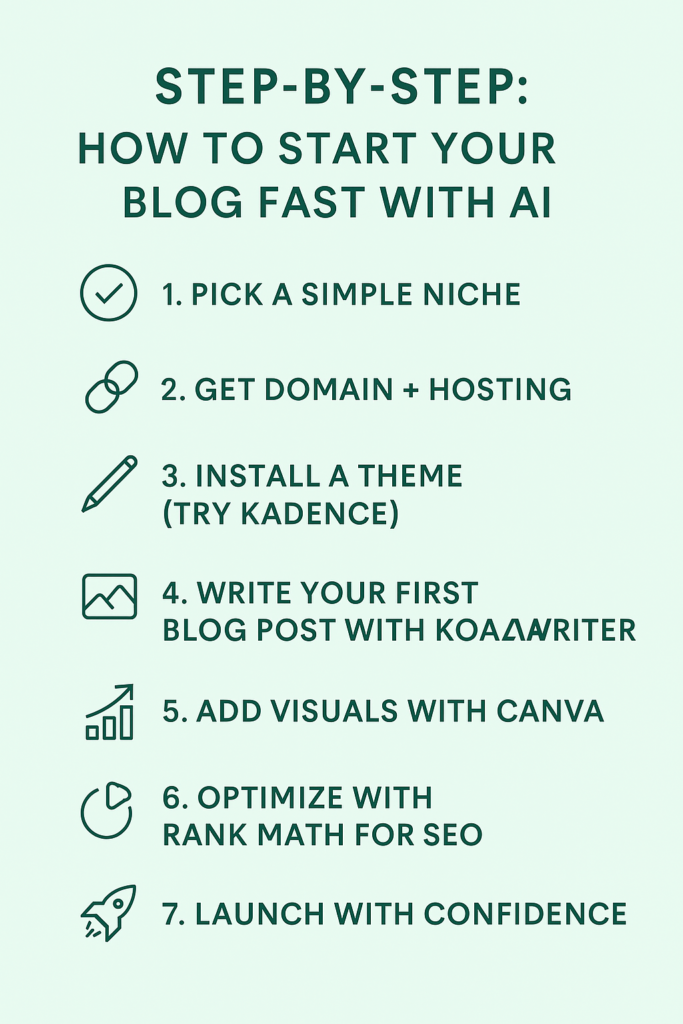
🛠️ Step-by-Step: How to Start Your Blog Fast with AI
Here’s how beginners can launch a blog in under a week using AI:
✅ 1. Pick a Simple Niche
Choose something you’re interested in or learning about. It helps you stay consistent and attract the right readers.
🔗 2. Get Domain + Hosting
Use a beginner-friendly host like Hostinger with 1-click WordPress install.
🎨 3. Install a Theme (Try Kadence)
Kadence is fast, easy to customize, and free — perfect for non-techies.
📝 4. Write Your First Blog Post with KoalaWriter
Use AI to generate a post outline, write a draft, and even rewrite sections.
🖼️ 5. Add Visuals with Canva
Create eye-catching blog graphics in minutes — no design skills needed.
📊 6. Optimize with Rank Math for SEO
Rank Math helps you choose keywords, write better headlines, and track traffic.
🚀 7. Launch with Confidence
Hit publish and promote your blog using AI tools like ConvertKit for emails and Repurpose.io for social snippets.
🎁 Want a plug-and-play checklist? Download the Free AI Blogging Starter Guide and follow the exact steps we use.
🔧 Best AI Blogging Tools for 2025
Here are our favorite tools to make blogging 10x easier:
| 🛠️ Tool | 💡 Best For | 📝 Notes |
|---|---|---|
| KoalaWriter | Fast blog post creation | SEO-friendly, beginner-focused |
| Canva | Visuals + blog graphics | Drag & drop, templates |
| Hostinger | Hosting + 1-click install | Affordable & fast |
| Kadence WP | Themes + layouts | Great for customization |
| Rank Math | SEO optimization | Keyword targeting + scoring |
| ConvertKit | Building email lists | Create opt-ins & automations |
🛠️ We use all of these in our own blog. Some include affiliate links in our Free Guide so you can get started faster.
⚠️ Common Mistakes to Avoid as a Beginner
Even with AI, here are mistakes that can slow you down:
| ❌ Mistake | ✅ What to Do Instead |
|---|---|
| Over-relying on AI | Always review, edit, and add your voice |
| Skipping SEO setup | Use tools like Rank Math from day one |
| No niche or focus | Start small and specific |
| Writing everything at once | Use an outline and write in parts |
| Ignoring email capture | Start building your list early |
Remember — AI is your assistant, not your replacement. It makes you faster and better, but your ideas and personality are what make your blog stand out.
📥 Get the Free AI Blogging Starter Guide (PDF)
Our 40+ page guide walks you through:
✅ Choosing a niche
✅ Setting up your blog
✅ Writing your first 3 posts
✅ Monetizing with affiliate tools
✅ Growing traffic using AI
✅ Capturing leads with ConvertKit
🎉 Conclusion: AI Blogging = Smarter Blogging
AI blogging for beginners isn’t a trend — it’s the new normal. You no longer need to be a writer, designer, or SEO expert to start your blog.
With the right tools and a clear roadmap, AI blogging for beginners becomes a simple, step-by-step process. Grab the free guide and launch your blog this week.
💡 Your next step? Grab the Free Guide, follow the plan, and publish your first post this week.
❓ AI Blogging for Beginners – FAQ
What is AI blogging for beginners?
AI blogging for beginners means using tools like ChatGPT or KoalaWriter to start and grow a blog — even if you’ve never written online before. These tools help with content ideas, outlines, writing, and SEO.
Is AI blogging for beginners really easier than traditional blogging?
Yes! With AI blogging for beginners, you don’t need to be a professional writer or know how to code. AI handles the heavy lifting — from drafting posts to suggesting titles and keywords — so you can focus on publishing.
How do I get started with AI blogging for beginners?
Start by choosing a niche, getting hosting (like Hostinger), and installing WordPress with a theme like Kadence. Then use KoalaWriter or ChatGPT to write your first post. Tools like Rank Math help optimize your blog for traffic.
What kind of results can I expect with AI blogging for beginners?
If you’re consistent, AI blogging for beginners can help you publish faster and grow traffic sooner. Many new bloggers earn their first affiliate commissions within 30–60 days using the right tools and strategy.
About the Author
Chris @ AVYX AI is a former digital exec turned online entrepreneur. He helps beginners build passive income streams using AI tools — without tech overwhelm. At AVYX AI, he shares step-by-step systems anyone can use to Create → Automate → Profit. Learn more about Chris or grab the free guide to launch your first income stream.






